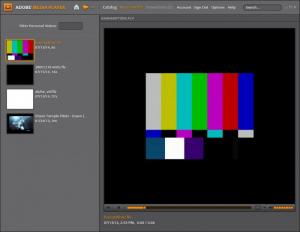Adobe Media Player
1.8
Size: 3.14 MB
Downloads: 4751
Platform: Windows (All Versions)
As the name points out, this application is a media player. And more to the point, it is a media player that can be used to play all sorts of video formats, including FLV and F4V. Adobe Media Player will remember all the FLV and F4V videos you open. From “My Personal Videos” on the media player’s interface you can see what videos you watched and you can rewatch anything you want.
Adobe Media Player is available for Microsoft’s Windows operating system and for Apple’s Mac OS X. Please note that Adobe Media Player is based on Adobe AIR. This means that you must have Adobe AIR on your machine to be able to install Adobe Media Player.
After you’re done installing Adobe Media Player, you will be asked if you want to assign it as the default player for FLV and F4V video files. You will also be asked if you want Adobe Media Player to launch automatically at startup.
Adobe Media Player has a dark-themed interface that provides easy access to the following functionality: view FLV, F4V, and other video formats; manage a collection of videos; add RSS feeds for your favorite shows; view online video content. All this functionality is provided for free – or to put it in other words, this media player is free.
A word of warning: Adobe Media Player is a discontinued product. Adobe dropped it back in May 2010. The application no longer provides access to TV shows, doesn’t get any new features, and doesn’t get any security fixes. If you get Adobe Media Player you get a discontinued media player that will not get security updates, patches, fixes, or improvements. I recommend you try something else and stay away from Adobe Media Player.
Adobe Media Player is free, it is fairly good looking, it is easy to use, it can play FLV, F4V, and ther video files. These are the good things about this application – but mind you, this is a discontinued application!
Pros
Adobe Media Player is available for Microsoft’s Windows operating system and for Apple’s Mac OS X. Adobe Media Player has a dark-themed interface that is quite easy to use. Play FLV and F4V video files with Adobe Media Player.
Cons
Adobe Media Player is a discontinued product.
Adobe Media Player
1.8
Download
Adobe Media Player Awards

Adobe Media Player Editor’s Review Rating
Adobe Media Player has been reviewed by George Norman on 21 Jul 2014. Based on the user interface, features and complexity, Findmysoft has rated Adobe Media Player 3 out of 5 stars, naming it Very Good